Hello from my new PC! I wanted to write a blog post documenting the discovering and successful fix of a very strange problem I had right from the get-go with this installation of Windows Home Premium x64.
When I first plugged in my new PC and booted it up, it started in the “finalize Windows setup” stage; allowing me to create a first, administrative user and customize locale etc. I proceeded through the final steps of Windows Setup and eventually logged in for the first time.
Naturally one of the first things I did was open IE to check that my Internet connection was working ok. It was, and I did a bit of casual browsing. Inevitably I clicked the “New Tab” button to open a new tab, and was greeted with this monstrosity (click to embiggen):
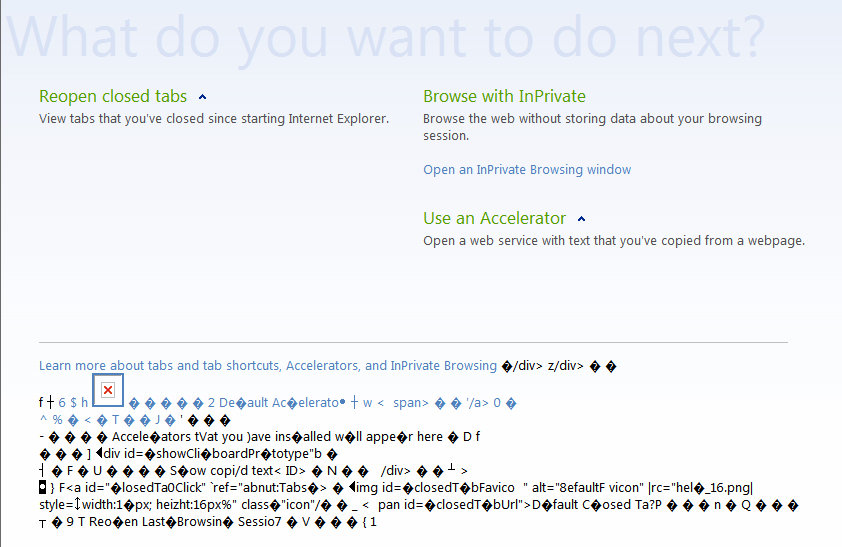
WTF??? The “New Tab” page in IE8 was totally corrupt. Not only was it not showing me my recently closed tabs, it was populated with garbage characters at the bottom of the page!
After a few fruitless searches for help, I posted on Super User (as well as a few other places, like the IE8 newsgroup). You can read all my updates on the Super User post, but eventually it came down to running a little command-line utility called sfc.
I dropped into an administrative cmd prompt and ran “sfc /scannow”. SFC reported that it had found errors, and pointed me at a log file. Inside the log file I discovered that a file called “ieframe.dll.mui” had failed its hash check, meaning it was corrupt in some way.
It turns out that “ieframe.dll.mui”, which lives in “C:\Windows\SysWOW64\en-us”, contains the English localization of the “new tab” page in IE8. No big surprise there!
After a few more searches I learned that you can run sfc from the Windows install DVD, and I had an unopened copy of the DVD that had come with my PC. I cracked it open, booted from it, and dropped to a command prompt to run the tool. Unfortunately it simply doesn’t work. No matter how many times I rebooted, it kept telling me that there was a “system repair pending” and that it couldn’t run.
Eventually I decided to take matters into my own hands. Using Windows Live Sync, I download ieframe.dll.mui from work PC (which also runs Windows 7 x64, and has a perfectly functional “new tab” page). I then dropped to my admin cmd prompt, and typed the following:
cd \Windows\SysWOW64\en-us
takeown /f ieframe.dll.mui
icacls ieframe.dll.mui /grant Administrators:F
ren ieframe.dll.mui ieframe.dll.mui.old
copy %USERPROFILE%\Downloads\ieframe.dll.mui .
So I have taken ownership of the file and granted all Administrators full access to it, then renamed it and copied down my correct version.
I’m pleased to announce that my PC now works perfectly. I’ll post some more details about it (including a screenshot of its impressive Windows Experience Index) later!



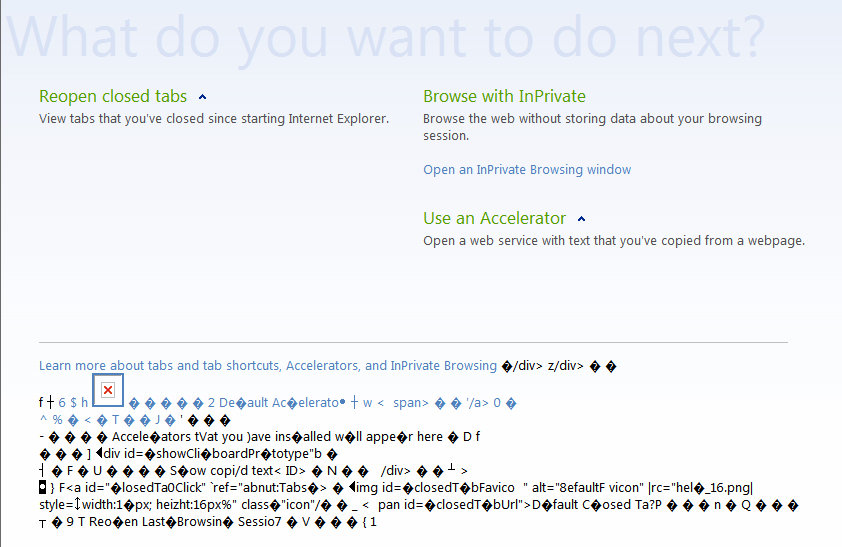
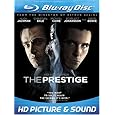 The Prestige blu-ray
The Prestige blu-ray Battlestar Galactica season 4 part 1 DVD
Battlestar Galactica season 4 part 1 DVD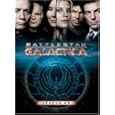 Battlestar Galactica season 4 part 2 DVD
Battlestar Galactica season 4 part 2 DVD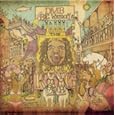 Dave Matthews Band - Big Whiskey and the GrooGrux King CD
Dave Matthews Band - Big Whiskey and the GrooGrux King CD Fallout 3 GoTY Edition for Xbox 360
Fallout 3 GoTY Edition for Xbox 360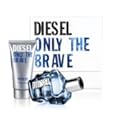 Diesel “Only the Brave” gift set
Diesel “Only the Brave” gift set

